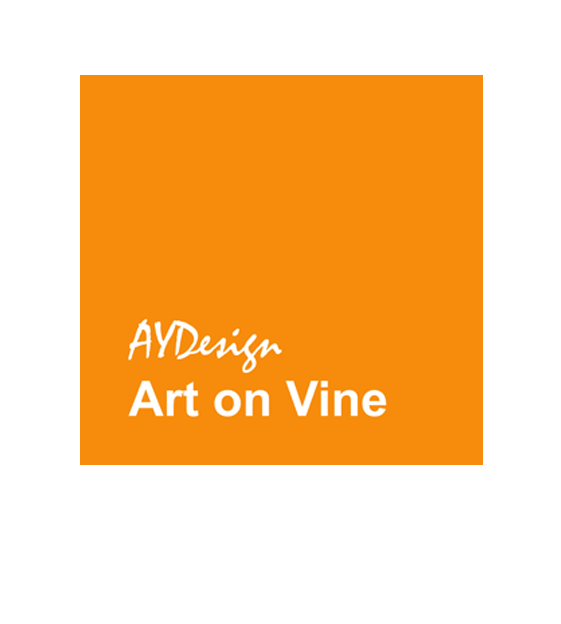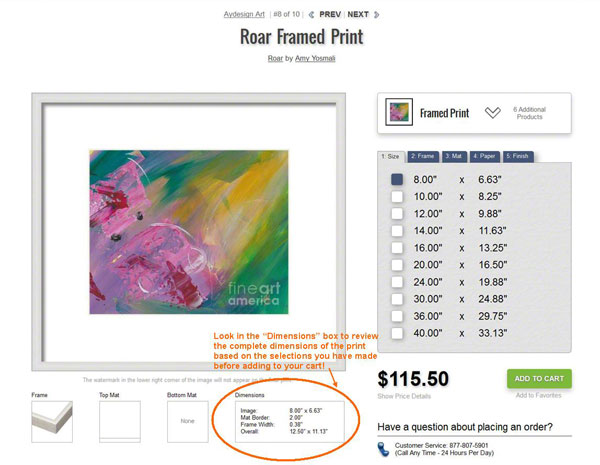During the process of creating your custom print order, you can review the dimensions for your order by reviewing the “Dimensions” box (located below the right corner of the main image – location may very based on OS/Device you are using). The “Dimensions” box will break down the “Overall” dimensions, as well as the breakdown of the “Image”, “Mat Border”, and “Frame Width” sizes
Posted in: Prints