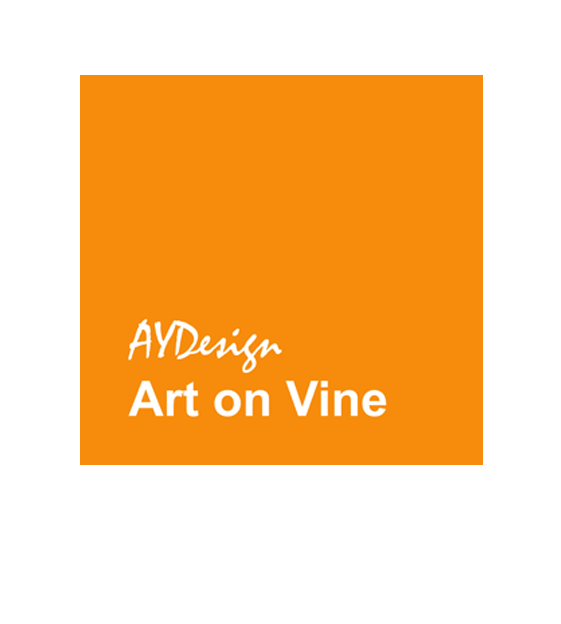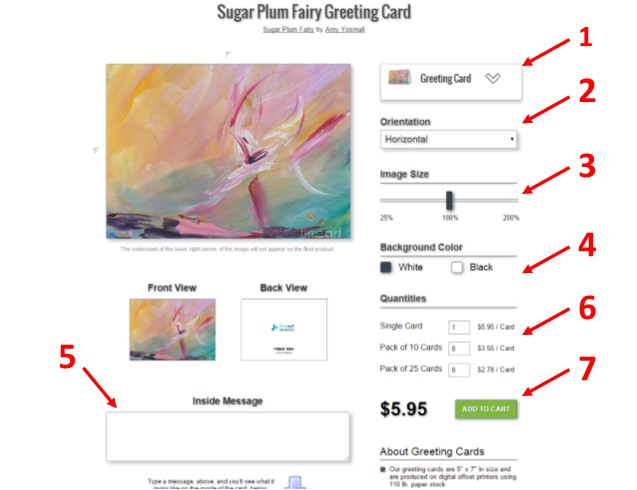How To Customize Your Greeting Card
After selecting the image you would like as a greeting card, follow these simple steps to customize the cards and place your order:
- Select Greeting Card
- Select orientation of the card (Horizontal or Vertical)
- Slide the bar if you would like to make the image smaller or larger
- Select background color if you made the image smaller
- Write a custom message that will be printed on the inside of the card (leave blank if you do not wish to have a message)
- Select the number of cards you would like to order
- Select the “Add To Cart” button to place your order
Posted in: Prints